Web App
Takealot SellerMobile App
Manage your Takealot Seller Account from your mobile device. View your sales, check inventory levels and update your repricing.
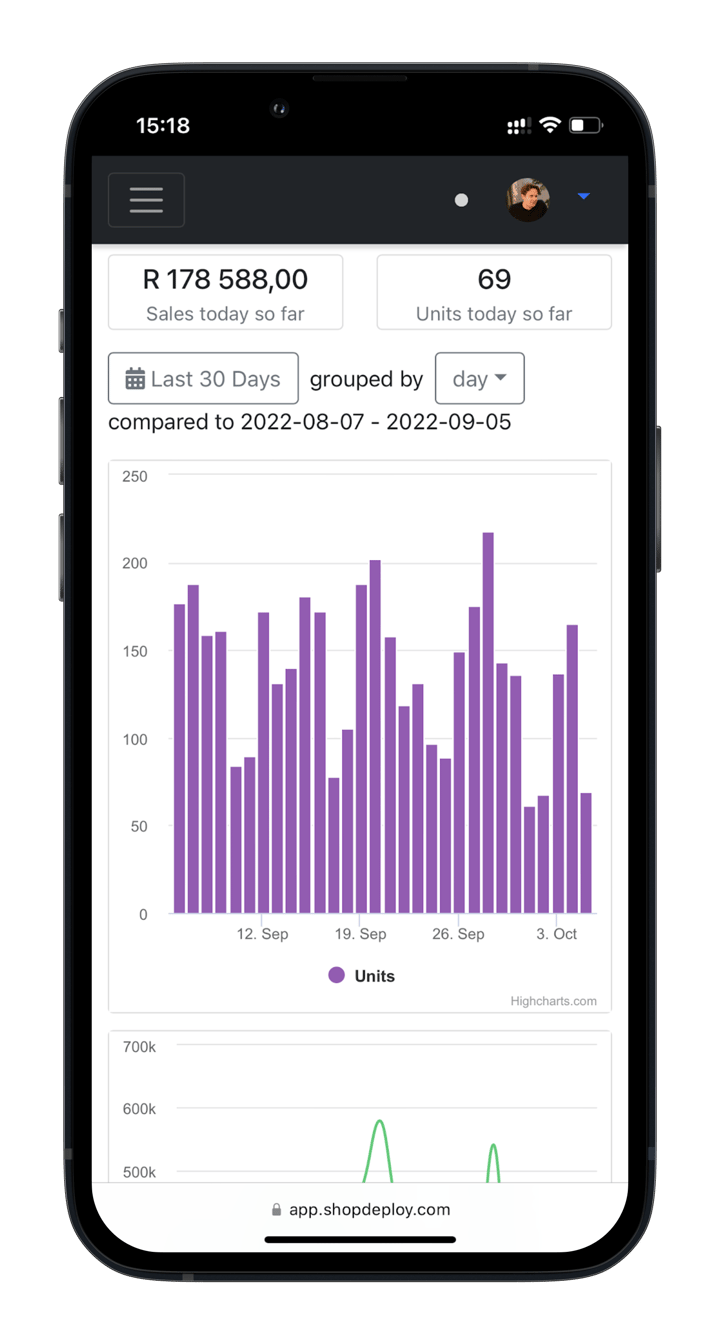
Manage your Takealot Seller Account from your mobile device. View your sales, check inventory levels and update your repricing.
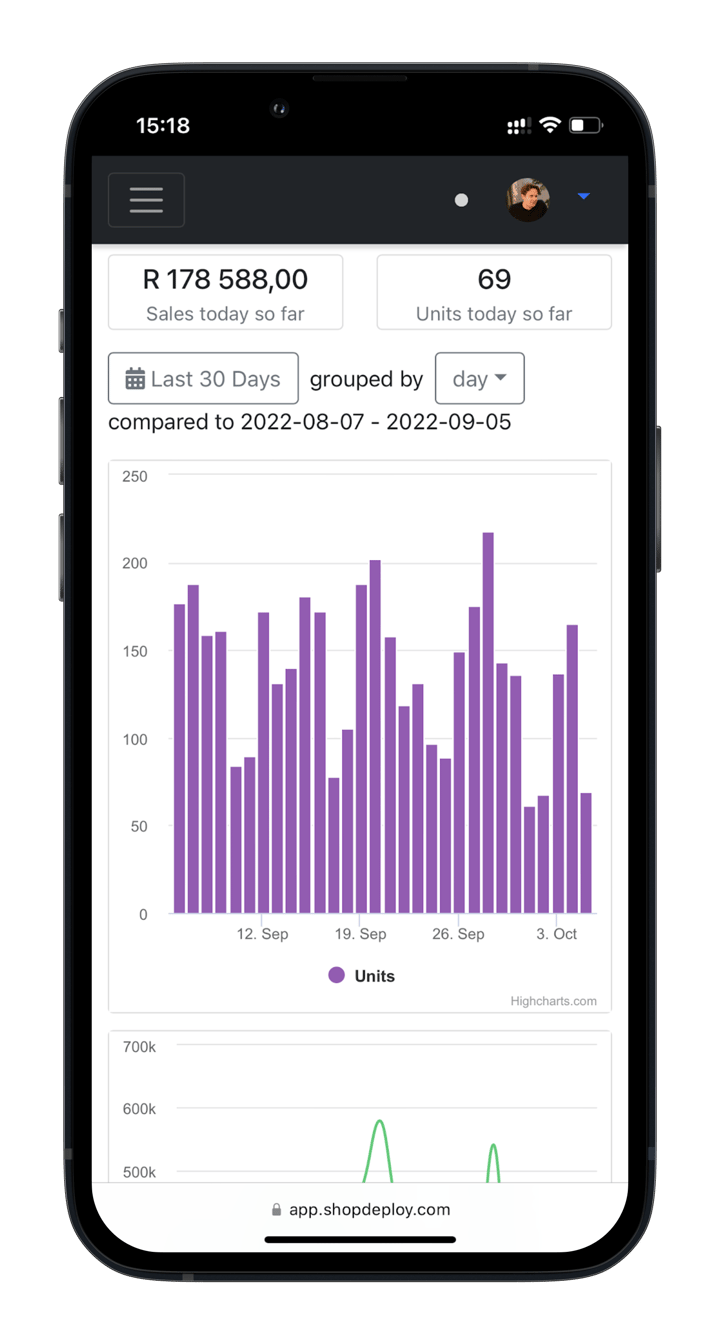
The Shopdeploy web app is packed with all the features your need to manage your Takealot Seller Account from your mobile device. To get started all you need is a Shopdeploy account and then follow the instructions below to add Shopdeploy to the Home Screen of your iOS or Android device.
Follow these instructions to add Shopdeploy as a shortcut on your iOS device.